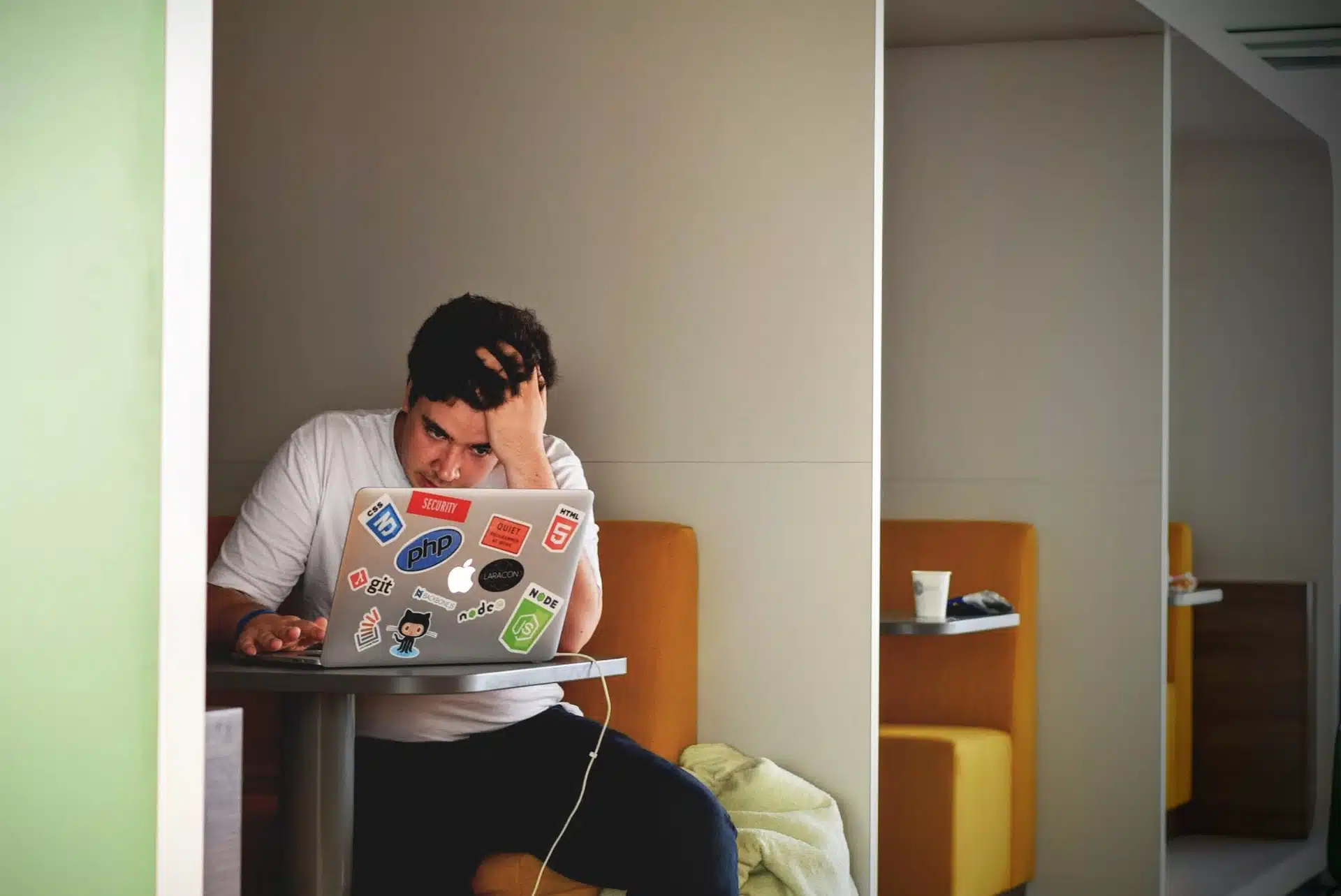In the digital age, user experience is paramount. A seamless, fast-loading website not only captures the user’s attention but also keeps them engaged and satisfied. One of the key factors in enhancing user experience is website speed, and Google’s PageSpeed Insights is a powerful tool that can help supercharge your website’s performance.
This comprehensive guide will delve into the world of website speed, the importance of a swift website, and how PageSpeed Insights can be a game-changer in achieving blazing-fast load times and, consequently, a happier user base.
The Need for Speed: Why Website Speed Matters
Before we plunge into the intricacies of PageSpeed Insights, it’s crucial to understand why website speed is so pivotal in today’s digital landscape.
1. First Impressions Matter
Picture yourself as a visitor landing on a website. You expect it to load quickly and provide you with the information you’re seeking. When a website takes ages to load, it can be frustrating, and it doesn’t exactly create a positive first impression. According to Google, 53% of mobile site visitors abandon a page if it takes longer than three seconds to load.
2. Search Engine Rankings
Search engines, especially Google, take website speed into account when determining rankings. Faster websites tend to rank higher in search engine results. If you want your website to be discovered by a broader audience, optimizing its speed is imperative.
3. User Engagement and Conversions
A speedy website isn’t just about first impressions. It’s about keeping users engaged and encouraging them to convert, whether that means making a purchase, signing up for a newsletter, or engaging with your content. The correlation between website speed and higher conversion rates is well-established.
Enter PageSpeed Insights
PageSpeed Insights is a free, web-based tool by Google that evaluates the performance of your web pages on both desktop and mobile devices. It generates a detailed report with recommendations on how to improve your website’s speed. Let’s explore how to use this tool effectively.
1. Getting Started with PageSpeed Insights
Accessing PageSpeed Insights is as simple as opening your web browser, visiting the PageSpeed Insights website, and entering your website’s URL. Once you click “Analyze,” PageSpeed Insights will swiftly produce a report with performance insights.
2. Understanding the PageSpeed Insights Report
The report provided by PageSpeed Insights offers critical information about your website’s performance. It includes two essential scores:
a. Mobile Performance Score
This score rates your website’s mobile performance on a scale from 0 to 100, with 100 being the best possible score. Google also provides specific recommendations tailored to your website to enhance mobile performance.
b. Desktop Performance Score
Similar to the mobile score, this rating assesses your website’s desktop performance. The higher the score, the better. As with the mobile score, you’ll receive suggestions for improvements.
3. Interpreting the Recommendations
PageSpeed Insights doesn’t stop at providing scores; it goes a step further by offering a list of actionable recommendations. These suggestions fall into two main categories:
a. Opportunities
Opportunities represent significant improvements you can make to your website’s performance. They might include optimizations such as reducing server response times, eliminating render-blocking resources, and optimizing images.
b. Diagnostics
Diagnostics are additional recommendations that, while still important, may not have as significant an impact as opportunities. These might include fixing unused CSS or JavaScript, optimizing browser caching, or improving server response times.
Implementing PageSpeed Insights Recommendations
Now that you have a grasp of the PageSpeed Insights report and recommendations, it’s time to put them into action to supercharge your website’s performance.
1. Prioritizing Recommendations
Start by tackling the recommendations labeled as “Opportunities.” These typically have the most substantial impact on your website’s speed and overall performance.
2. Improving Server Response Times
Slow server response times can be a major bottleneck for website speed. To address this, consider the following:
- Upgrade Hosting: Consider upgrading to a faster web hosting plan or hosting service.
- Content Delivery Networks (CDNs): Implement a CDN to distribute content geographically and reduce latency.
- Code Optimization: Optimize your server-side code to minimize processing time.
3. Eliminating Render-Blocking Resources
Render-blocking resources, such as large JavaScript and CSS files, can significantly slow down your website’s load time. To resolve this issue:
- Minify and Combine: Minimize and combine CSS and JavaScript files to reduce the number of requests.
- Asynchronous Loading: Implement asynchronous loading for non-essential scripts to avoid blocking rendering.
- Leverage Browser Caching: Set up browser caching for static assets to reduce redundant downloads.
4. Optimizing Images
Images are often culprits for slow loading times. Optimize your images by:
- Compression: Compress images to reduce file sizes without sacrificing quality.
- Responsive Images: Use responsive images to serve different sizes based on the user’s device.
- Lazy Loading: Employ lazy loading for images that are not immediately visible on the screen.
Testing and Monitoring
Optimizing your website’s speed is an ongoing process. After you’ve implemented the initial recommendations, it’s essential to regularly test and monitor your site’s performance.
1. Regular Testing
Continue to use PageSpeed Insights to periodically assess your website’s performance. Regular testing helps you identify and address new issues as they arise.
2. User Experience Testing
In addition to technical testing, consider conducting user experience testing. Gather feedback from real users to identify any issues that might affect their experience.
3. Performance Monitoring Tools
Explore other performance monitoring tools and services that provide in-depth insights into your website’s speed and user experience. Popular options include GTmetrix, Pingdom, and WebPageTest.
Conclusion
In the fast-paced digital world, where user experience and website speed are paramount, Google’s PageSpeed Insights serves as a crucial tool in supercharging your website’s performance. Understanding the significance of website speed, interpreting the PageSpeed Insights report, and implementing its recommendations can help your website deliver a faster, more satisfying user experience.
Elevating your website’s speed is more than a one-time effort; it’s an ongoing journey. Regular testing, gathering user feedback, and leveraging performance monitoring tools are vital for ensuring your website remains swift and user-friendly. Take control of your website’s speed with us and actively work towards an optimized web presence. Contact us today to embark on the path to superior performance!